Creating a subscription plan on Shopify is a smart strategy to build a steady stream of recurring revenue and enhance customer loyalty. Subscriptions can be applied to a wide range of products and services, from monthly boxes of beauty products to ongoing access to digital content or exclusive discounts. In this blog post, we’ll guide you through the process of setting up a subscription plan on Shopify, including choosing the right tools, configuring your plans, and optimizing your subscription offerings.
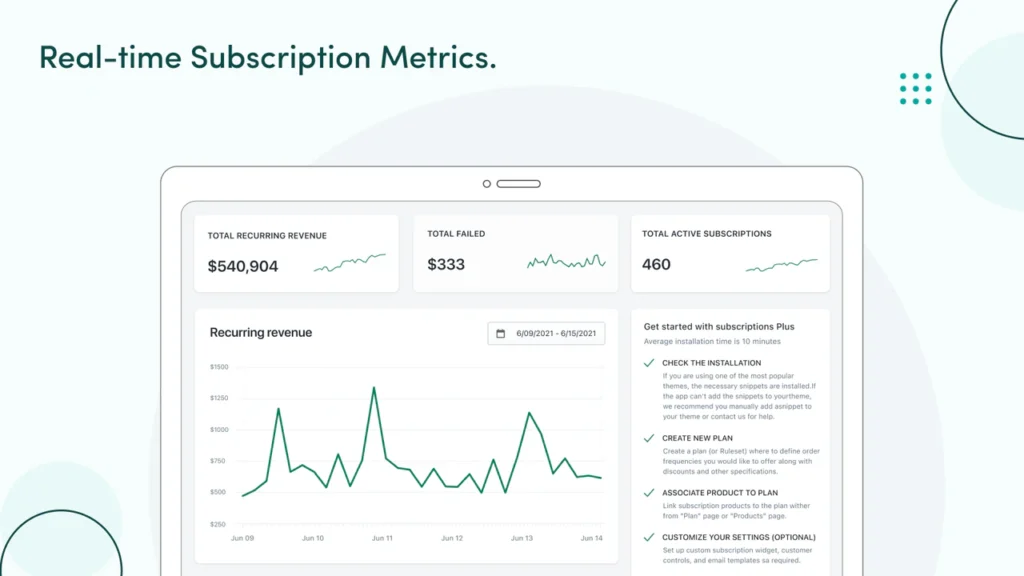
Why Offer Subscription Plans?
Before diving into the setup process, let’s explore the benefits of offering subscription plans on Shopify:
- Steady Revenue: Subscriptions provide predictable and recurring income, which can stabilize cash flow and improve financial planning.
- Customer Loyalty: Subscribers are more likely to remain loyal, especially if they perceive added value from their subscription.
- Increased Customer Lifetime Value: By converting one-time buyers into subscribers, you can significantly boost the lifetime value of each customer.
- Better Inventory Management: Predictable subscription orders can help with inventory planning and reduce overstock or stockouts.
Step-by-Step Guide to Creating a Subscription Plan on Shopify
Step 1: Choose a Subscription App
Shopify doesn’t offer built-in subscription functionality, so you’ll need to use a third-party app to create and manage subscription plans. Here are some popular options:
- ReCharge: A powerful and flexible subscription management app that integrates seamlessly with Shopify.
- Bold Subscriptions: Known for its comprehensive features, including customizable subscription options and easy integration.
- PayWhirl: Provides an easy-to-use interface for managing recurring billing and subscriptions.
- Chargebee: Offers robust subscription and billing management features, suitable for more complex needs.
Step 2: Install and Set Up Your Chosen App
- Install the App: Go to the Shopify App Store and find the subscription app you’ve chosen. Click on
Add appto install it. - Set Up Your Account: Follow the app’s onboarding process to create your account and connect it to your Shopify store.
- Configure Subscription Settings: Set up general settings like billing intervals, trial periods, and payment methods. Customize these settings based on your subscription model.
Step 3: Create Subscription Plans
- Define Your Subscription Options: Decide what types of subscription plans you want to offer. For example:
- Monthly Subscriptions: Customers are billed once a month.
- Quarterly Subscriptions: Customers are billed every three months.
- Annual Subscriptions: Customers are billed once a year.
- Create Subscription Products: Set up subscription products in Shopify that customers can purchase. Here’s how:
- Go to Your Shopify Admin: Navigate to
Productsand click onAdd product. - Add Product Details: Enter the product name, description, and any other relevant details. You can create a new product specifically for the subscription or offer a subscription option for an existing product.
- Set Pricing: Define the pricing for each subscription plan. You may also offer different tiers or levels with varying benefits.
- Go to Your Shopify Admin: Navigate to
- Configure Subscription Settings in the App: Use your subscription app to link these products to your subscription plans. Set up the following:
- Billing Cycle: Choose how often customers will be billed (e.g., monthly, quarterly).
- Trial Period: If applicable, set up a trial period during which customers can try the subscription for free or at a reduced rate.
- Renewal Options: Define how renewals will be handled and whether customers can pause or cancel their subscriptions.
Step 4: Customize Your Subscription Plans
- Design Subscription Widgets: Many subscription apps allow you to add widgets or customization options to your product pages, checkout, or cart. Make sure these widgets are visually appealing and align with your store’s branding.
- Create Subscription Landing Pages: Design dedicated landing pages to promote your subscription plans. Highlight the benefits, pricing, and features of each plan to encourage conversions.
- Offer Promotions: Use promotions, discounts, or special offers to attract new subscribers. For example, you could offer a discount on the first month’s subscription or bundle multiple subscription plans.
Step 5: Promote Your Subscription Plans
- Email Marketing: Notify your existing customers about your new subscription plans through email campaigns. Highlight the benefits and offer incentives to sign up.
- Social Media: Use social media platforms to promote your subscription plans. Share engaging content, run ads, and collaborate with influencers to reach a wider audience.
- Content Marketing: Create blog posts, videos, or other content that showcases the value of your subscription plans and educates potential customers.
Step 6: Monitor and Optimize
- Track Performance: Use the analytics tools provided by your subscription app to monitor key metrics such as subscription sign-ups, churn rates, and revenue. Regularly review these metrics to assess the success of your subscription plans.
- Gather Feedback: Solicit feedback from your subscribers to understand their needs and preferences. Use this feedback to improve your subscription offerings and address any issues.
- Adjust Pricing and Plans: Based on performance and feedback, consider adjusting your pricing or subscription plans. For example, you might introduce new tiers or offer additional benefits.
Best Practices for Selling Subscriptions on Shopify
1. Offer Value and Flexibility
Ensure that your subscription plans offer genuine value to your customers. Provide clear benefits and flexible options that cater to different needs and preferences.
2. Provide a Seamless Experience
Make the subscription process as smooth as possible. Ensure that the sign-up, payment, and management processes are user-friendly and hassle-free.
3. Engage with Subscribers
Regularly communicate with your subscribers through email updates, exclusive content, or special offers. Keeping subscribers engaged helps reduce churn and build long-term loyalty.
4. Test and Optimize
Continuously test different subscription models, pricing strategies, and marketing approaches. Analyze the results and make data-driven decisions to optimize your subscription offerings.
5. Ensure Excellent Customer Support
Provide responsive and helpful customer support to address any issues or questions related to subscriptions. Excellent support enhances the overall customer experience and encourages positive reviews.
Conclusion
Creating a subscription plan on Shopify can significantly boost your business’s revenue and customer loyalty. By choosing the right subscription app, configuring your plans effectively, and promoting them strategically, you can build a successful subscription model that provides ongoing value to your customers.
Remember to regularly monitor performance, gather feedback, and make adjustments to keep your subscription plans relevant and appealing. With the right approach and tools, you’ll be well on your way to creating a thriving subscription business on Shopify.
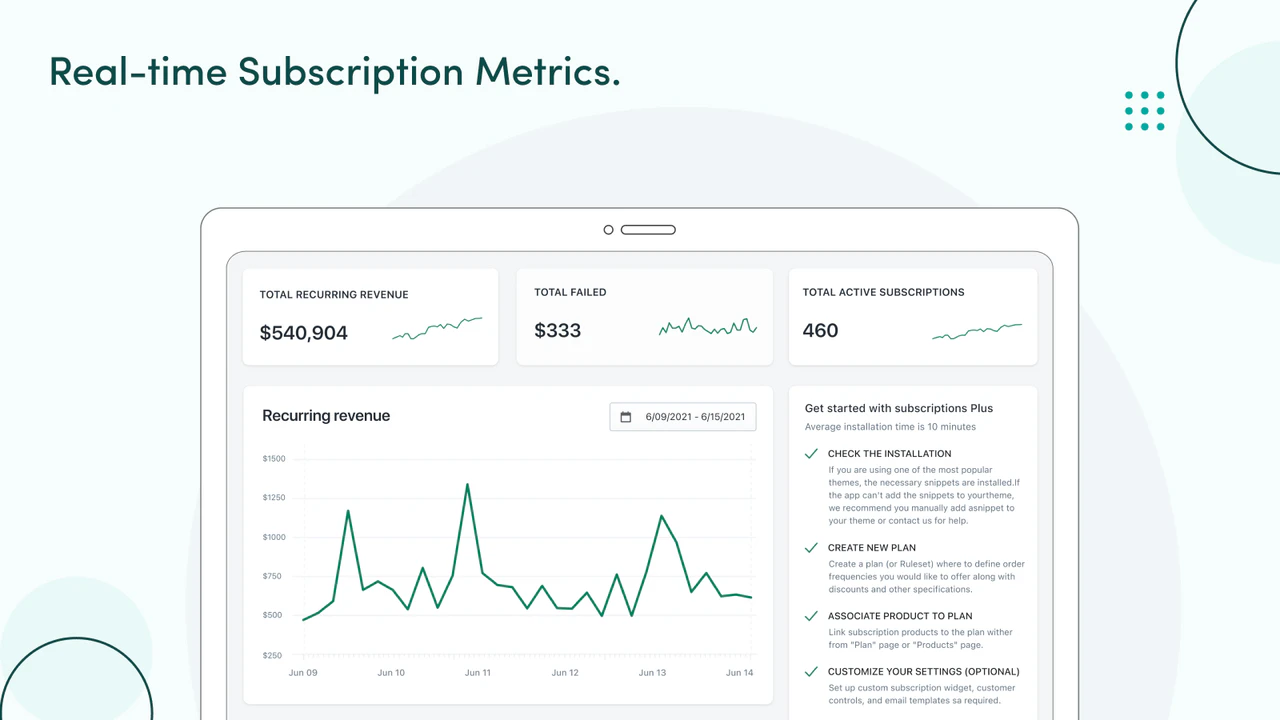


Leave a Reply